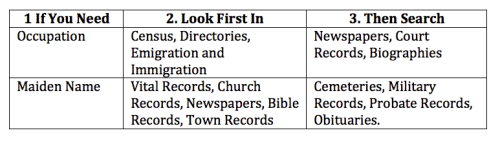While taxes have been a source of frustration from the beginning of our history, they have, nevertheless, been ever present and we can take advantage of them as a genealogical resource.
The earliest detailed tax record that I’m familiar with is found in the “Doomsday Book” which was an inventory requested in 1086 by William the Conqueror. After invading England, he wanted to know what he owned so he could collect the taxes. It contains records for 13,418 settlements in England. You can find more information by visiting www.domesdaybook.co.uk.
Another well know tax collection record is the” Griffith’s Primary Valuation”. It identifies taxable property in Ireland from 1840-1864, and is extremely valuable for those with Irish ancestry because it lists the land owner and any tenants. Visit FamilySearch.org, or Ancestry.com [card catalog] or the National Archives of Ireland
People taxed were usually, but not exclusively, males, heads of household, and over 21. They were most often landowners. These lists also provided a way for the government to track men who were eligible to vote and serve in the military. Females, who were heads of households, are also included. Some states had taxes on other types of personal property, so you will need to check the state you are looking in for the exact tax laws for your time period.
Sometimes “luxuries” were taxed. Great Britain, for example, in 1795 had a tax on powder used to powder the wigs that were worn, and also had a bi-annual “hearth tax.” Each fireplace in a home was taxed, and you will also see taxes on the number of windows a home had. The comparative wealth and standing of an ancestor in his community can be seen by his “wig powder tax” and how many fireplaces or windows he had. In New England taxes were raised by towns to maintain roads, pay school teachers, and pay the community minister. A man with more children attending school would pay a larger school tax. Luxury items such as a clock, a watch or a wagon may also cause a person to appear in a tax list. People are not as likely to be left out of tax list, whereas they may be missed in a census.
While these lists will not give you complete family information, going through them for consecutive years can give you valuable clues. For example, if a man appears on the tax rolls in an area for several years in a row and then disappears, we might assume that he possibly moved or died during the past year. This leads us to other possible records, such as a deed if he sold land, or probate records if he died. If he is suddenly gone and his wife then appears chances are good that he died, though there are, of course, other possibilities. If one of his known sons suddenly appears on the tax list, he probably came of age, which was generally 21, and had some land or property of his own. Looking over a period of time, you may see a man’s sons, in order of age, appear on the tax rolls when they come of age.
Some states kept better tax records than others, but if you come to a place in your research where you are stumped, tax records may give you a clue. You will need to understand the laws governing tax collection for the state you are researching. You can contact the state or write to a county or town clerk in the area your ancestor lived. The best place to start would be the FamilySearch Wiki.
In summary, tax records put an ancestor on the ground in a particular spot at a given date. They give you clues to the amount of land an ancestor owned, and by looking at neighbors you can often find how they stood in the community. Put the information you find in a timeline of your ancestor and you will begin to understand more about them.